What’s New in ChowMatch

Community Food Rescue (CFR) is sometimes referred to as the “Lift” of food recovery because of our ability to make a three-way match between food businesses with food to donate, organizations that distribute food to those experiencing hunger, and volunteer food runners who deliver the food to these organizations. Behind the scenes doing the heavy match-making is ChowMatch, a powerful software tool that not only provides a three-way match for each food donation, but offers an array of functions that make this match-making possible. Whether you are a long-time or new member of the CFR network, please read on to learn about the most useful software functions that will help you donate, feed or deliver recovered food. We also use ChowMatch for our Farm to Food Bank program, so farmers, this is for you too!
Did you know there’s an app for that?
ChowMatch is both a software program used via computer and a mobile app you can download for free on your smartphone. Once you’ve created a free account in ChowMatch via computer, all users are welcome to download the mobile app on their smart phones. Visit Google Play or Apple Store and search for ChowMatch.
What’s new this year: Farmers participating in Farm to Food Bank can post their offers on the go with the ChowMatch mobile app.
Did you know that ChowMatch generates detailed reports for you?
ChowMatch generates summary reports and environmental impact savings about all your food runs with a click of a button. You can even download the data into an Excel spreadsheet for further data analysis.

ChowMatch generates greenhouse gas savings based on the amount of food rescued instead of thrown away.
If you are a food donor business, ChowMatch can generate reports about all the food donations you’ve made, parsed by date range. The report lists the names of the organizations that received your food, and the amount of food in each donation. In your ChowMatch account, click on the Donor dropdown menu, click on Donor Accounts and Reports, click on the graph icon next to the report you’d like to view. Choose the year or date range, click view. To export in Excel, click the arrow icon beside the date range.
If you are a volunteer, you can generate a report on the number of miles you drove during each food run and use it for tax purposes. In your ChowMatch account, click on the down arrow next to Volunteer. Click on My Past Runs & Events. Click on the year or date range. Click submit. Look for the miles on the far right of the screen. For more information about reporting volunteer miles on your tax return, read this report.
What’s new this year: If you are a food assistance provider, ChowMatch can generate reports about all the food donations you’ve received, parsed by date range. The report lists the names of the food businesses that donated the food, and the amount of food received in each donation. In your ChowMatch account, click on the down arrow next to Recipient. Click Recipient Accounts & Reports. Click the graph icon next to your organization’s name. Select year or custom dates. Click view. To export in Excel, click the arrow icon beside the date range.
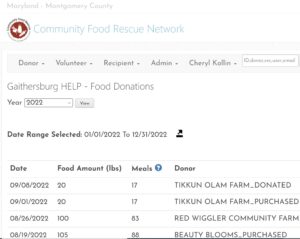
CFR network members can generate reports in ChowMatch.
Did you know that Food Assistance Providers that distribute food less than once a week can custom select dates for when to receive food?
If your organization distributes food periodically, you can set up your ChowMatch profile to designate which days of the month you can receive food, to coincide with your distributions. Choose the Custom Dates drop down menu in your ChowMatch profile.
What’s new this year: You can also specify a day of the week for a particular week (e.g., third Monday of the month) or a day on the last week of the month (e.g., every last Monday of the month). This accounts for the irregularities of some calendar months.
Did you know that you can schedule a vacation so no food run activity will occur while you are away? In your ChowMatch profile, you can schedule the start and stop of your time away, (just like a newspaper home delivery subscription), so that if you are a recipient organization, you will not be matched with food. In your ChowMatch account, click on Recipient Account & Reports. Click on the pencil icon next to your organization’s name. Scroll down to vacation schedule, check the box and fill in the stop and restart dates.
If you are a volunteer with a regular food run, ChowMatch will post for a substitute while you are gone. In your ChowMatch account, click on the drop down arrow next to Volunteer, click on Volunteer Account, click on Volunteer Profile. Scroll down to vacation schedule, check the box and fill in the stop and restart dates.
What’s new this year: For food donors with regular recurring food donations, ChowMatch will auto cancel any food runs during your vacation. In your ChowMatch account, click the drop down arrow next to Donor. Click on Donor Account and Reports. Click on the pencil icon. Click on the pencil icon next to your business’s name. Scroll down to vacation schedule, check the box and fill in the stop and restart dates.
Did you know that you can drop off or pick up food instead of using a CFR volunteer food runner? While we typically rely on volunteers to make the food runs, sometimes a volunteer is not available. If you, as a food donor or recipient organization, want the ability to make the run yourself, just send an email to Tricia@mannafood.org and that function will be turned on in your ChowMatch profile.
Did you know that there is a ChowMatch searchable manual in your profile? In your ChowMatch account, click on the down arrow beside the role you serve (donor, recipient, volunteer), and click on the User Manual. There’s also a FAQ’s page in the same menu.
Did you know there is a wealth of resources on the CFR website? Visit www.communityfoodrescue.org. Click on Donate, Feed, Volunteer, or scroll to the Farm to Food Bank icon on the home page for a range of information and resources, including what to take on a food run,
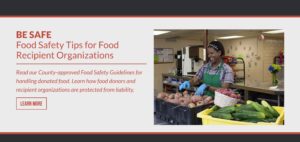
The CFR website offers short videos, guidelines, and brochures about food safety.
and how to make a food purchase offer (for farmers), etc. You’ll find short videos and brochures in multiple languages, and guidelines about food safety. You’ll also find blog posts (click on News) to trace the history of CFR, as well as profiles about our network members.
Do you know how to contact CFR staff? If you have a question or problem, please contact us directly at either Tricia@mannafood.org or call or text: 240-268-2502.

